How to Build the Tech Stack Your Business Needs to Scale
Small Business OS: Learn how to build and improve your tech stack as you build your company.
Every growing business hits a point where duct-taped systems and free tools just don’t cut it anymore. You’ve got customers coming in, a team to manage, and more moving parts than you expected, and suddenly, that one spreadsheet or free CRM is slowing everything down.
That’s where your tech stack comes in. Think of it as the set of digital tools that runs your business behind the scenes — your website, CRM, payment systems, marketing tools, and everything in between.
When you choose these tools well, they make you faster, more organized, and better equipped to scale. When they’re messy or disconnected, they drain your time and bottleneck your growth.
The good news is that you don’t need dozens of platforms or a massive budget to get it right. You just need a clear plan, a bit of strategy, and the right tools at the right time.
In this guide, we’ll break down how to build a smart, scalable tech stack, one that actually helps your business grow instead of holding it back.
Table of Contents
Identify What Kind of Tech Stack Your Business Needs
Build Based On Core Functions That Need Support
Prioritize Integration and Automation
Build in Flexibility and Budget Thoughtfully
1. Identify What Kind of Tech Stack Your Business Needs
Not every business needs the same tools, and definitely not at the same time. Before you start investing in software, take a moment to get clear on what your business is actually solving for right now.
Are you trying to launch fast?
Streamline operations?
Build a repeatable sales engine?
Your tech stack should serve that goal, and be able to grow with you.
Let’s look at three common stages of business growth and what your tech stack should focus on at each one.
Early Stage Needs: Get Set Up Without Getting Stuck
If you’re in the early days - maybe a solo founder, small team, or scrappy nonprofit - your biggest priority is usually speed and simplicity. You need tools that are easy to use, quick to launch, and don’t require a lot of upfront setup or training.
This is the time to lean on modern, cloud-based platforms that take care of the heavy lifting. Tools like drag-and-drop website builders, free CRM tools, simple project trackers. You want to move fast without racking up complexity or tech debt you’ll regret later.
Take this example from Grorapid:

The goal here isn’t perfection, it’s momentum. Choose tools that are good enough to help you test, learn, and start building a foundation. Many popular platforms (like Notion, Mailchimp, or Trello) offer generous free tiers, so you can stay lean while still working efficiently.
Growth Stage Needs: Start Thinking Scale
Once your business has traction, like a growing customer base, a team that’s expanding, real revenue coming in, your needs change. The scrappy stack that got you off the ground might start showing its limits.
This is where you upgrade. You’ll likely outgrow free tools and start paying for features that save time, improve visibility, and reduce manual work. Integration becomes important now, and your systems should talk to each other.
A CRM that links to your email marketing. A project tool that syncs with your calendar. An accounting platform that automatically pulls in sales data.
You don’t need enterprise-grade everything. But you do need tools that can handle higher volume, support more users, and keep your operations tight as things speed up. This is also when you should start tracking real metrics, so you can make decisions based on data, not gut feel.
Innovation Needs: Stay Sharp, Stay Adaptable
When your business is more established, the challenge shifts. It’s not about building the engine anymore, it’s about making it run smarter. This is where innovation comes in.
The best companies at this stage keep learning. They test new tools, experiment with automation, and stay curious about what’s next. Maybe that’s integrating AI to speed up customer service, or using data visualization platforms to uncover patterns in user behavior. It could also mean leveling up cybersecurity or exploring advanced analytics.
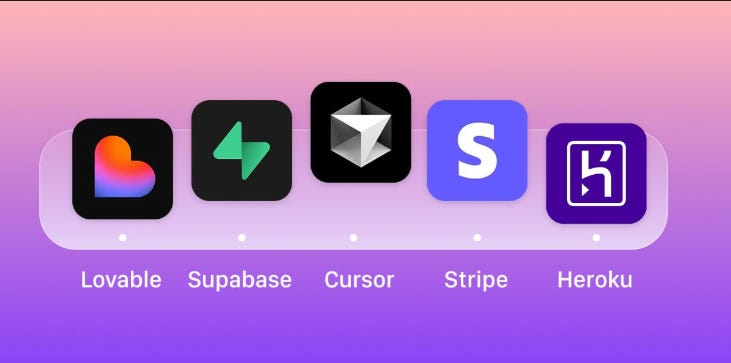
You don’t need to adopt every shiny new app. But you do need to stay flexible. A stale tech stack is a silent growth killer, it keeps you locked in yesterday’s playbook while the market moves on.
Build time into your calendar (and room in your budget) to review your tools, explore new options, and refine your stack as you go.
2. Build Based On Core Functions That Need Support
Once you’ve mapped out your business goals and stage, the next step is to look at where you need the most help. A smart tech stack doesn’t mean using dozens of apps, it means choosing the right tools to support the areas that actually move your business forward.
Let’s break it down by function and walk through how to choose what works best for you.
Your Digital Storefront: Website and CMS
Your website is often the first impression people get of your business, and it should reflect your brand, work smoothly on any device, and be easy for your team to update.
If you’re running a content-heavy site or need full design control, WordPress is a flexible, open-source option with thousands of themes and plugins. For design-forward startups or those with less technical support, Webflow offers visual editing without code. If you're selling products, Shopify gives you everything you need in one place: storefront, payments, inventory, and shipping.
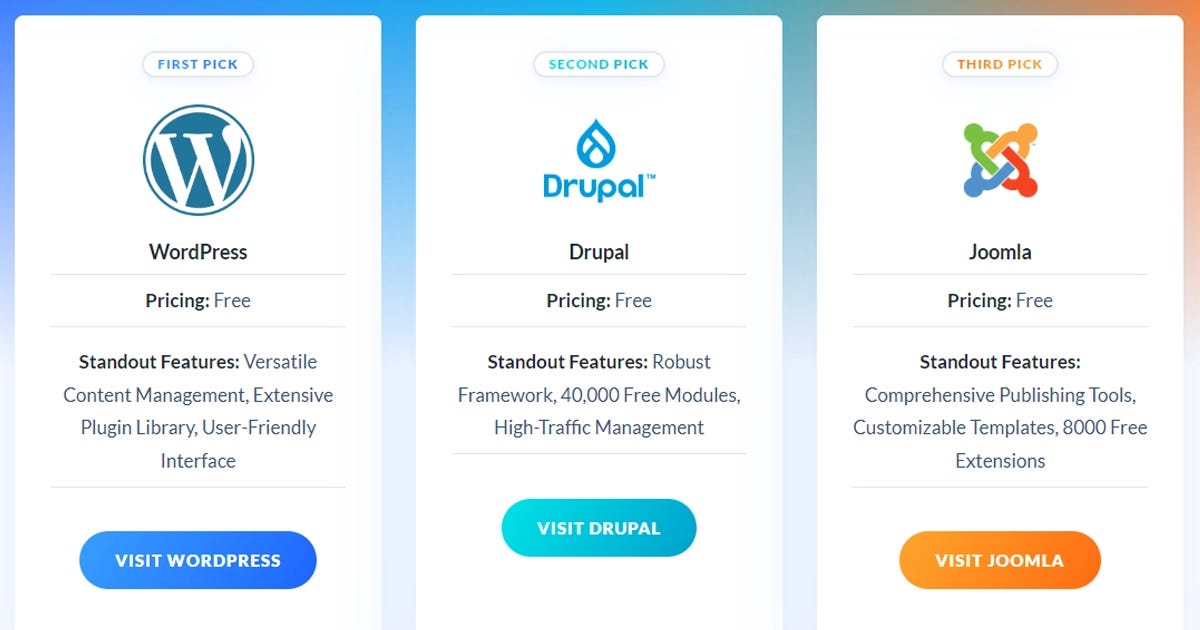
Whichever platform you choose, make sure to prioritize:
Responsive design: It needs to look great on both mobile and desktop.
SEO basics: Clean URLs, fast load times, meta tags, etc.
Ease of updates: Your team shouldn’t need a developer for every blog post or product change.
A clean, well-structured website builds trust, and more importantly, keeps visitors engaged long enough to convert.
Managing Customer Relations with a CRM System
Even if your customer list is small right now, it won’t stay that way. A Customer Relationship Management (CRM) system helps you track every interaction, so you never miss a follow-up, lose a lead, or forget who’s in what stage of your pipeline.
Startups often begin with HubSpot CRM or Zoho CRM because they’re intuitive and offer solid free plans. If your business is more sales-driven or you have a dedicated sales team, Pipedrive is built for streamlining pipelines and tracking deal flow.
A CRM should organize customer contact info and history, automate follow-ups and reminders, track conversations across email, phone, and meetings, and integrate with your website forms, calendar, and marketing tools
A good CRM turns your customer data into action, helping you respond faster, stay organized, and close more business.
Keeping Strong Communication With Collaboration Tools
As your team grows, so does the potential for miscommunication. The right collaboration tools can keep everyone aligned without drowning in emails.
For internal team chat, Slack, Google Workspace, and Microsoft Teams are startup staples. They offer searchable conversations, file sharing, and integrations with your other tools.
For meetings, Zoom and Google Meet cover most video conferencing needs. Use Calendly or SavvyCal to take the back-and-forth out of scheduling.
Pick one platform and stick to it - context switching kills productivity. Create clear norms - where decisions get made, what channels to use, how to flag urgent items. Integrate your project management tool (Trello, Asana, etc.) so updates flow naturally.
A well-chosen collaboration stack reduces noise and keeps your team focused.
Accounting and Invoicing Software for Tracking Financials
Handling money manually? That’s a problem waiting to happen.
Even small businesses need clean, automated financials from day one, not just for taxes, but for smart decision-making.
QuickBooks, FreshBooks, and Wave are all solid options for early-stage companies. They make it easy to send invoices, track expenses, sync with your bank accounts, and generate profit-and-loss reports in minutes.
If you’re managing multiple team budgets or need more advanced forecasting, look into tools like Xero or platforms that allow for collaborative financial planning.
Some key functions that you’ll need to prioritize are automated invoice generation and reminders, tax calculation and reporting, real-time financial dashboards, and seamless syncing with your payment platforms.
Marketing With Digital and Social Media Tools
Marketing is often one of the first areas where small businesses try to “hack it” and that’s fine at first. But to scale effectively, consistency beats hustle.
Start with email marketing tools like Mailchimp, ConvertKit, or Brevo (formerly Sendinblue). These are great for newsletters, drip campaigns, and one-off promotions.
For social media scheduling and automation, Buffer, Later, and Hootsuite help you plan content in advance, track performance, and stay visible without living on your phone.
Look for tools that let you schedule posts across platforms from one dashboard, offer basic analytics (engagement, clicks, opens), and integrate with your website or CRM for lead tracking
Even if you don’t have a full-time marketer, a simple, connected toolset lets you show up consistently, which is half the battle.
Streamlining Sales: E-Commerce and Payment Processing
If you’re selling online - whether it’s physical products, services, or digital goods - your sales tools need to be seamless and secure.
Stripe, PayPal, and Square cover most payment needs for startups. If you’re on Shopify, you can use Shopify Payments for an all-in-one setup.
The best tools will support one-time and recurring payments (subscriptions, invoices), integrate with your CRM and accounting software, offer mobile-ready checkout and POS (point of sale) for in-person sales, and provide simple reporting for revenue and transaction trends.
As you scale, make sure your payment systems can handle increasing volume, refunds, discounts, and multi-currency if needed.
Sales friction = lost revenue. Invest in a stack that makes it easy for people to pay you.
Project Management With Task Management Tools
Trying to keep your projects in your head (or in a Slack thread)? That stops working fast.
Whether you’re planning a product launch, managing client deliverables, or simply staying on top of internal operations, a task management tool brings visibility and accountability.
Tools like Trello, Asana, ClickUp, and Notion are popular for early-stage and scaling teams alike. They help you assign tasks and deadlines, track progress visually, centralize files, comments, and notes, and stay organized without micromanaging.
Start simple - a shared kanban board or checklist can go a long way. As your team grows, build out templates, recurring tasks, and integrations with your calendar or CRM.
If it’s in the system, it gets done. That’s the kind of operational muscle startups need to grow fast and stay sane.
Tracking Data and Analytics
This is where your tech stack goes from helpful to powerful.
When you’re small, it’s easy to fly by instinct. But at scale, decisions need data. That’s why analytics tools should be part of your stack from the start, and evolve as your business does.
Start simple with Google Analytics. It gives you insight into who’s visiting your website, where they came from, what they’re doing, and where they drop off. Combine that with Hotjar or Microsoft Clarity to see heatmaps, scroll depth, and behavior recordings, the stuff that shows how people actually experience your site.
As your data needs grow, layer in:
Dashboards and BI tools like Google Looker Studio, Databox, or even a well-built Google Sheet to monitor KPIs in one view.
Product analytics tools like Mixpanel or Amplitude (if you have a SaaS or app-based business) that show user flows, retention patterns, and feature adoption.
Marketing attribution tools like Triple Whale or SegMetrics if you're running paid campaigns and want deeper clarity on ROI.
What to track depends on your business, but metrics like website traffic and conversion rate, customer acquisition cost (CAC), lifetime value (LTV), churn rate (if subscription-based), and funnel performance (like leads, sales, revenue) are vital.
Whatever stack you choose, make sure your tools integrate or feed into a common reporting layer; this gives you a single source of truth.
And here’s the kicker: data doesn’t just tell you what happened, it helps you decide what to do next. Should you double down on a campaign? Kill a feature? Expand a channel? Data gives you confidence.
3. Prioritize Integration and Automation
It’s easy to fall into the trap of picking “the best” tool for every function - one for email, another for CRM, a third for invoicing - and before you know it, you’re juggling a dozen logins and manually transferring data between platforms. That’s not a stack. That’s a headache.
Integration is what turns a pile of apps into a real system. And automation is how you make that system run without constant human input.
Why Integration Matters
As your business grows, disconnected tools create friction. Data lives in silos. Reporting becomes messy. Your team spends hours on repetitive tasks that shouldn’t exist.
When your tools are integrated, new leads from your website can flow straight into your CRM, your invoicing software can sync with your accounting platform, calendar events can trigger task assignments in your project manager, and marketing data can tie back to actual sales inside your CRM.
This isn’t about being fancy. It’s about saving time, reducing mistakes, and making sure your team has what they need, without bouncing between ten dashboards.
Many modern tools come with built-in integrations. Others can be connected with automation platforms like Zapier, Make, or IFTTT. And if you’re using all-in-one platforms like HubSpot, a lot of this is already baked in.
Automation in Action: A Simple Example
Let’s say you offer a free lead magnet on your website - maybe a downloadable guide or a product sample.
Here’s what automation can do:
A visitor fills out the form on your site (built with Webflow or WordPress).
That submission gets pushed automatically into your CRM (like HubSpot).
The CRM tags the lead and triggers an email campaign (via Mailchimp or Brevo).
Your sales team gets notified in Slack to follow up manually if needed.
Meanwhile, the contact is logged in your analytics dashboard and sales pipeline.
No copy-pasting. No double entry. No one forgetting to follow up. Just smooth, consistent movement from interest to interaction to insight.
How to Build Toward a Connected Stack
Start with tools that play well with others. Look for platforms that offer APIs, Zapier support, or native integrations with the other tools you’re using.
Map your workflows. Think through how information should move through your business. What needs to talk to what? Where are you currently duplicating effort?
Automate small before you automate big. Begin with simple, high-impact workflows - like syncing leads, scheduling follow-ups, or tagging contacts - and build from there.
Review regularly. Automations aren’t set-and-forget. As your business evolves, so should your workflows. What worked with five leads a week may not hold up at fifty.
Done right, integration and automation don’t just save time, they unlock scale. They let your team focus on creative, strategic work instead of admin and cleanup.
And at some point, you’ll realize the tools aren’t just helping you run the business - they’re helping you grow it.
4. Build in Flexibility and Budget Thoughtfully
One of the biggest traps small businesses fall into is overcommitting to tools too early like signing multi-year contracts, relying on a single system for everything, or scaling on platforms that weren’t built to last. It can feel efficient in the moment, but it’s rarely sustainable.
That’s where building an intentional IT budget comes in. An IT budget isn’t just a list of tools and their prices, it’s a forward-looking plan that aligns your tech spending with your business goals. It helps you prioritize investments, stay flexible, and avoid expensive pivots later.
Smart businesses split their tech budget across three key categories:
Run – The essentials that keep your business operating day to day (e.g., CRM, accounting, website).
Grow – Tools that support expansion, like marketing automation or customer support platforms.
Transform – Innovative technologies that prepare your business for the future, like AI, advanced analytics, or automation pilots.
Let’s say you’re an e-commerce brand doing $500K in annual revenue. You might allocate 60% of your IT budget to your Shopify ecosystem (run), 30% to new ad tech and email tools (grow), and 10% to testing an AI-driven chatbot (transform).
That balance ensures you’re solid on the basics, investing in what’s working, and leaving space to explore what’s next, without overspending or getting locked in.
Most importantly, revisit your tech budget often. IT budgeting isn’t a one-time event, it’s an ongoing process. Usage changes. Priorities shift. Better options emerge. Reviewing quarterly helps you cut what’s underperforming and double down on what’s driving results.
So build your stack like you build your business — with flexibility, focus, and a budget that leaves room to grow.





